Sounding great on stage can be attributed to different factors, but the biggest contributor is volume. A well balanced and controlled volume will make your sound great but excessive stage volume could lead to disaster for the band and for your audience as well.
Let’s begin with soundcheck, high monitor volumes often set a stage that everyone tries to match up to thus creating a chain reaction. Keeping monitor volumes as low as possible is the key, preventing a tug-o-war of sound for your band and your audience as well. Keeping it well balanced makes your band sound great on-stage.
Read more here: http://en.audiofanzine.com/live-sound/editorial/articles/the-enemy-of-the-good-is-volume.html
Archives for July 2016
Giveaway Of Softube Modular Synthesizer At Eric's Plugins
This month, Eric’s Plugins is giving away the Softube Modular virtual synthesizer. Modular is the virtual version of the classic hardware Doepfer Eurorack synthesizer modules. It has 6 Doepfer modules and 20 utility modules to get you going. Then you can tweak and trigger to your heart’s content to create more modules of your own.
If you are into synthesizers, you’ll love the Softube Modular, which – as the name suggests – is a modular synth, but in software format.
You can enter to win Modular at Eric’s Plugins by CLICKING HERE. You can even enter once per day to increase your chances of winning this cool synth.
Good luck!
A Simple Hack for Better Recording and Mixing
Left Center Right panning also known as LCR recently became a hot topic as a method for placing tracks in the stereo field. LCR represents the three main spots in the stereo spectrum, exactly how speakers and headphones work. The left speaker the right speaker and the middle called auditory illusion proving balance between the latter two.
Understand that better song arrangement equals better mix. Planning is the key, knowing which side you will place certain instruments to provide better quality sound. LCR forces you to balance your arrangement and recording ultimately leading to a better and fuller track recording.
Read more here: http://therecordingrevolution.com/2016/07/06/why-lcr-panning-is-a-hack-to-better-recordings-and-mixes-of-course/
A Cool And Easy Way To Learn About Frequency And EQ
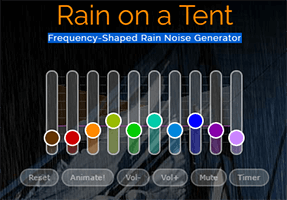 Equalization – or “EQ” for short – is an extremely useful audio editing tool. In a way it’s sort of like Photoshop-for-audio. But instead of colors and brightness, etc. EQ adjusts frequency. I know! Just stay with me:).
Equalization – or “EQ” for short – is an extremely useful audio editing tool. In a way it’s sort of like Photoshop-for-audio. But instead of colors and brightness, etc. EQ adjusts frequency. I know! Just stay with me:).
It helps a lot to understand at least a little about what we mean by “frequency” so that you’ll have a better idea of what is happening when you use the controls on an EQ or EQ plugin. The concepts are actually pretty easy to understand. But the terminology typically used to explain them are often very “techie” sounding and confusing.
In our beginner course – The Newbies Guide To Audio Recording Awesomeness 1: The Free Recording Studio – I devoted one lesson to simply explaining frequency in a way that anybody can understand it. You can see that video below:
So What Is The “Cool And Easy” Way to Learn This Stuff?
Okay, So my wife found this site called myNoisetm.net that plays background noise that is designed to help you relax, focus, sleep better, etc. But rather than just a single volume control for white noise (or whatever kind of sounds on offer on other such sites), myNoise offers something called “custom-shaped” noise machines. And by “custom-shaped,” they mean you get to control several different frequencies to tailor the sound.
If you watched the above video, you’ll have an idea what I mean when I talk about segments of the frequency spectrum using terms like “lows” or “bass,” “mids” and “highs.” Well myNoise.net lets you control (with what is basically a “graphic EQ” control) 10 such segments of the frequency spectrum for each of its noises as follows:
- Sub-bass: This is the really really low frequencies (approximately 30-40 Hz) that we almost feel more than we hear – like on a dance floor at a night club, say.
- Low bass (around 60 Hz)
- Bass (around 125 Hz)
- High bass (around 250 Hz)
- Low mids (around 500 Hz)
- Mids (around 1,000 Hz or 1KHz)
- High mids (around 2 KHz)
- Low treble (or low highs – around 4 KHz)
- Treble (highs – around 8 Khz, sometimes just referred to as “presence” range)
- High treble (high highs – around 10KHz and higher, sometimes called the “brilliance” range)
Usually the tone controls on your car’s audio system only lets you control JUST the high/treble and the low/bass – just 2 frequency controls. With 10, not only can you start to really understand what those frequency bands/segments, sound like. Ironically, hearing how one of the noises on the myNoise site respond to boosting or lowering any of those 10 frequency controls will allow you to better understand how those same frequencies apply to your music or voice. And that helps to really learn what a “low mid” or a “bass,” etc. frequency sounds like in general.
Other Awesome Stuff You Can Do
myNoise.net is incredible because not only can you use it as a fun way to learn about EQ and frequencies, they offer tons of different Noise Generators from Rain on a Tent, Ocean Waves and Cat Purr to atmospheres like Church and Nocturnal Garden. And each noise has icons next to it telling you what that particular sound is good for, such as “meditation,” “noise blocker,” and “sound therapy.”
So while you are learning about audio, you are also able to use the power of audio to improve your day:). Oh, and the best part? It’s free! And they have a free iOS app. They say Android is on the way. Though they do offer an incredible, potentially life changing tool for you, they also have a way for you to donate via PayPal, Stripe or bitcoin. This would help them keep the site running and growing without ads or paid subscriptions. Plus they offer some extra deals for donating visitors.
So go check them out at myNoisetm.net immediately. And set some time aside because you’ll almost certainly want to stay and play around for awhile.
Cheers!
Ken

Music Kits by Envato
Introducing Music Kits, Envato’s brand new offering. A flexible and ready to use audio solution for your multi-media projects. Music Kits is so easy to use you can bring your customization and control to a whole new level.
Music Kits consist of fully mixed-and-mastered, professionally crafted music that you simply drag and drop into song sections that you yourself customize, providing you greater flexibility than using traditional royalty-free music.
Song sections come with clean endings providing you edit free and seamless transitions. You get high-quality WAV audio files compatible with any audio or video editing software of your choice, so no extra mixing or musical expertise is needed.
Read more here http://music.tutsplus.com/tutorials/this-is-why-envato-music-kits-are-the-essential-audio-solution-to-any-project–cms-26553
