 In analog recording, sound is recorded by converting continuous variations in sound pressure into continuous variations in electrical voltage, using a microphone, while in digital recording converts the electrical waveform from a microphone into a series of binary numbers, each of which represents the amplitude of the signal at a unique point in time, recording these numbers in a coded form which allows the system to detect whether the replayed signal is correct or not. To know more about its benefits and characteristics, here’s an article written by Audio Undone http://audioundone.com/digital-and-analog-recording-contrasted.
In analog recording, sound is recorded by converting continuous variations in sound pressure into continuous variations in electrical voltage, using a microphone, while in digital recording converts the electrical waveform from a microphone into a series of binary numbers, each of which represents the amplitude of the signal at a unique point in time, recording these numbers in a coded form which allows the system to detect whether the replayed signal is correct or not. To know more about its benefits and characteristics, here’s an article written by Audio Undone http://audioundone.com/digital-and-analog-recording-contrasted.
Archives for August 2015
Be Careful Not To Slice Up All Your Tracks In Reaper
 Reaper (http://reaper.fm) is an incredible recording program that I use just about every day. But like any piece of software, it only does what you tell it to do. And over the years, I have made many mistakes that I hope I can keep you from making.
Reaper (http://reaper.fm) is an incredible recording program that I use just about every day. But like any piece of software, it only does what you tell it to do. And over the years, I have made many mistakes that I hope I can keep you from making.
One of those mistakes was accidentally slicing up the audio on all my tracks when I only meant to apply slices to the audio in one track.
What Is A Slice?
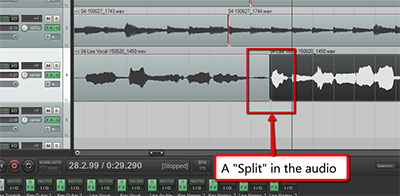
What I actually refer to is called a “Split.” If you have an audio file in a track, it is super easy to split it (into as many pieces as you need) wherever you want, just by placing your cursor and using the keyboard shortcut “S” ( And it’s non-destructive too. If you end up deleting one of the new pieces of audio, all you have to do is drag the edge of the audio item where you split it, and drag it back out to its original length. See Figure 1 to see what a split is.
To create the split in the picture, I clicked on the middle track, on the audio item, and put the cursor where I needed the split. But be careful!
If you use a lot of splits like I do (it’s handy for slicing up drum beats and moving them around), be very careful that before you hit that “S” key, you have selected/highlighted the audio on the track you’re working on! You need to actually click on the audio to do this, which I didn’t know at first. If you ONLY put the cursor where you want it, but no audio is selected (which can happen if you click where there is no audio – an empty part of a track, for example), you’ll end up creating a split at that point in time on every track with audio on it. See Figure 2 for what this would look like.
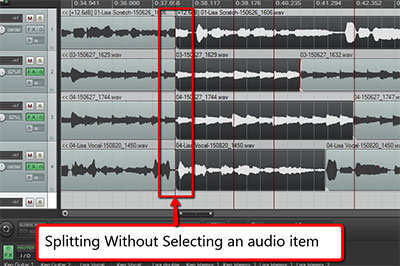
You can make matters even worse (like I did) if you don’t notice that you just put a slice across every track. Let’s say you have 4 tracks and you wanted to put 4 splits into, say, track 4. If you don’t select the audio in track 4 each time you execute the split, you will end up with a total of 16 slices instead of 4! Every track will have 4 splits.
You can end up with an awful mess on you hands if you don’t pay attention to this.
The ability to split an audio item is absolutely awesome. It is a fundamental tool in any audio project I do. You can move portions of audio forward or backward in time, fix timing mistakes music, edit dialogue/conversations, apply effects to one part of an item, etc. But with great power…..
So make sure you have the audio you want to split already selected (you’ll know because it will be highlighted) BEFORE you hit that “S” Key.
A Few Tips for Audio Production
Here is an article by Audio Issues about audio production. Björgvin Benediktsson shares 18 tidbits to try out in your home recording efforts.
A couple of these deal with the concept of stereo, which is not as easy a concept as it might seem. I especially like: “Don’t think that using two mics means it has to be stereo.” What he means by this is that you should maybe try recording with 2 mics at the same time and have them both go to the same track, taking advantage of the combined character of each mic. But it can also be a warning if you ARE trying to record in stereo and forget that you would need to have two tracks panned left and right for that to happen. Many years ago, when I was first starting out, I was trying to record in stereo, but neglected to send each mic to its own track. I unwittingly did what this tip recommends, but ended up with only one track – nothing to pan (unless you do weird tricks after the fact, which is a different thing entirely). Anyway – to learn more about what stereo is, check out our post “5 Audio Recording Tips For Newbies – Part 1: Stereo Or Not?”
Here’s the link to the Audio Issues 18 Tips article: http://www.audio-issues.com/home-recording-studio/18-audio-production-tips-to-start-your-week/
Windows 10 Enhanced For Music Production
 Windows 10 Was released last July 29, at 12 AM EST. The tool Media Creation Tool can be used by tech savvy users to install immediately on one or multiple devices. To know more about this, check this blog by blog.cakewalk.com http://blog.cakewalk.com/windows-10-music-production/
Windows 10 Was released last July 29, at 12 AM EST. The tool Media Creation Tool can be used by tech savvy users to install immediately on one or multiple devices. To know more about this, check this blog by blog.cakewalk.com http://blog.cakewalk.com/windows-10-music-production/
What Do You Think Is The Best Voice Recorder?
 Well, as a musician, you would really want to know what’s the best voice recorder that we can use. Here is an article by engadget explaining why Sony ICD-UX533 is the best http://www.engadget.com/2015/08/14/the-best-voice-recorder/
Well, as a musician, you would really want to know what’s the best voice recorder that we can use. Here is an article by engadget explaining why Sony ICD-UX533 is the best http://www.engadget.com/2015/08/14/the-best-voice-recorder/