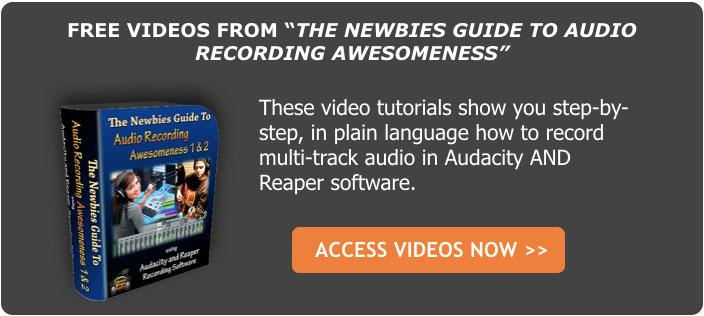Someone just asked about using pre-roll and punch in Reaper. If you don’t know what that means, it’s basically a way to insert just a bit of audio into an already-recorded track, usually to fix a mistake. In the old tape days, you had limited tracks to deal with, so it helped to correct a few seconds of audio by recording over it. But it was hard to hit Record and then Stop and have the replacement audio sound natural. And if you were recording by yourself, it was virtually impossible. So a bit of automation was invented that told the machine the “get ready” 5 (or 10 or whatever) seconds before the insertion point. That’s the “pre-roll.” The singer (or voiceover artist, or instrumentalist) would start singing/talking/playing. Then the machine would automatically start recording at the insertion point WHILE THE SINGER WAS ALREADY SINGING. Then it would stop recording at the end of the part you are replacing. That process is called “punching” or “punching in.”
Someone just asked about using pre-roll and punch in Reaper. If you don’t know what that means, it’s basically a way to insert just a bit of audio into an already-recorded track, usually to fix a mistake. In the old tape days, you had limited tracks to deal with, so it helped to correct a few seconds of audio by recording over it. But it was hard to hit Record and then Stop and have the replacement audio sound natural. And if you were recording by yourself, it was virtually impossible. So a bit of automation was invented that told the machine the “get ready” 5 (or 10 or whatever) seconds before the insertion point. That’s the “pre-roll.” The singer (or voiceover artist, or instrumentalist) would start singing/talking/playing. Then the machine would automatically start recording at the insertion point WHILE THE SINGER WAS ALREADY SINGING. Then it would stop recording at the end of the part you are replacing. That process is called “punching” or “punching in.”
But in the days of computer recording where you have unlimited tracks AND you can SEE your audio, as well as hear it, there is rarely a need to punch in on the same track. You might as well just open a new track under the original one and start playing/singing along just before the mistake while recording on the new track. Then you can “peel back the area of the original audio where the mistake is, trim the size of the replacement audio, and drag it up. You can do fine adjustments of the edges and length of sections, etc. after the fact until it’s perfect.
So I don’t punch in anymore. I do that thing I just described with a spare track. See our 2-part post for more details on how to do this here: Quickly Fix Audio Recording Mistakes by Overdubbing.
Archives for May 2014
What Do Those Switches On My Microphone Mean?
 A reader recently asked about the switches he had on his microphone. He referred to one switch that selected between a straight horizontal line (he said he’d read it was called a “high-pass filter”) and a bent/broken white line, and another that provides an alternative between a 0db or -10db setting. I must admit that I remember having the same question when I first saw these switches on a mic.
A reader recently asked about the switches he had on his microphone. He referred to one switch that selected between a straight horizontal line (he said he’d read it was called a “high-pass filter”) and a bent/broken white line, and another that provides an alternative between a 0db or -10db setting. I must admit that I remember having the same question when I first saw these switches on a mic.
Here is my reply to him:
As for the switches on the mics, one of them is called a “roll-off” switch. That’s the one that looks like a broken line. You’re right that it is a high-pass filter (lets the higher frequencies “pass,” but turns the volume down on the low frequencies). It reduces the low-end frequencies that get picked up by the mic. I use this if I’m getting too many p-pops in my vocals, or if there is too much bass in whatever I’m recording. But as a default, I’d leave it flat. The threshold frequency (the point where the line bends) is usually written on the mic, but not on the Oktava, if it’s like mine (see the picture on the right), which is the Oktava MK-319. You would have to look that up in the mic’s documentation. I just looked up the specs on line (www.oktava-online.com/mk319.htm) and it did not say. Usually it’s set to either 80 Hz (“hertz,” or “cycles-per-second”) or 40 Hz. My Rode NT2-A (picture at top left) has both of those. So what this does is pick up all frequencies as normal, except the ones starting where the line bends (was to the left end of the frequency spectrum, which is the low or bass end), typically at 40 or 80 Hz. From that point, all the frequencies to the left (the frequencies lower than that) are turned down. According to the Oktava site, this high-pass filter reduces bass frequencies “directly at the input of the microphone amplifier.”

The 0dB or -10dB switch reduces the output of the mic when engaged. See the pic on the right of my Oktava and note the cyrillic characters for “d” and “b.” This is because the mic is Russian.
Anyway, so leaving it at 0dB is the default and causes no reduction in output. Engaging the -10 dB switch will reduce the output of the mic (basically turn it down) by 10 decibels. I never use this unless, for some reason, the mic’s output is too much for whatever it’s plugged into (some sort of audio interface or a mixer). But if you do need to reduce the level of the mic’s output, you can use that switch.
I hope that helps!
Cheers,
Ken
The Trouble With Recording With Omnidirectional Mics In A Small Room
 [I’m re-posting this article from January, since it has a lot of relevance to the recent series we’ve been running on controlling room sound.]
[I’m re-posting this article from January, since it has a lot of relevance to the recent series we’ve been running on controlling room sound.]
A reader asked me this week if I could shed any light on why his recordings weren’t sounding very good. He was using two very good microphones to record an organ, which he described as a large classic “church” type organ. He was using a pair of omnidirectional microphones and had tried various positions around the room, including the “spaced pair” configuration common when using “omnis.”
We had a few back-and-forth exchanges, concluding that even though the mics he was using, a pair of Earthworks SROs, (now redesignated the Earthworks TC20) are very fine microphones, they will pick up a lot of room noise, being omnidirectional. So if the room is small and has the same issues as most home recording studios, namely that there are lots of room echoes and generally bad acoustics, the resulting recording won’t sound very good. By the way, the acronym “SRO” stood for “Sound Reinforcement Omni.”
The Recommended Solution
Below is the full exchange.

Hi Ken,
I am trying to record organ music but the resulting sound is quite dry and seems “flat”. The organ is a large classic “church” type organ. I am using Earthworks SRO match mics (bought them because they were supposed to give an essentially flat response), and have done a lot of experimenting with placement in the room with negligible improvement. Also using Apogee Duet (the Firewire model) and their Maestro software on a MacBook Pro. Any suggestions would be appreciated. I am quite willing to change any of the equipment if that is important. Have enjoyed learning from your website.
Warmly,
John
Hi John,
So you’re using a pair of Earthworks omnis? You said you’d done experimenting with placement, so I assume you’ve tried the standard stereo positions. I think the recommended thing with omnidirectional mics is to have them in a spaced-pair configuration (http://goo.gl/YCFzwj). If you’ve tried that and it still does not sound good, it is likely to be the room the organ is in. Omni mics will sound terrible in a room with a lot of “room sound,” like a small room in your house (though it doesn’t sound like a church organ would fit in your home – not sure how big it is). If that is the case (bad room), I would try using a pair of large diaphragm condenser mics (LDC) in cardioid mode (most default to this) instead, just as a test to see if it gives you any better of a result. You might also try just a pair of dynamics like the Shure SM-57 or Shure SM-58.
Another question would be something that sounds simple, but a lot of people get wrong. In your recording software, are you recording each mic to its own track? In other words, there should be two tracks of audio when you’re done recording, one for each mic. Even that isn’t enough, though. You then have to pan the tracks “hard left and right,” meaning that track 1 needs to go 100% to the left and track 2 needs to be panned 100% to the right (or vice versa). It’s one of those things that isn’t always so obvious.
I hope that helps!
Ken
Hi Ken,
Thank you for the quick reply. I did try the spaced-pair configuration along with others with not much difference. I think you are right about the room size. It is a large church organ but it is in my home – a room about 18’ x 22’ so there is a lot of organ for the small room. I could always sell the Earthworks pair if the large diaphragm works better. I notice you like the AT2035 in one of your reviews. Is there another that you would prefer for such big sound in a small room. Do you feel I need two mikes in this situation or would one do it since there is not a lot of stereo effect in the smaller space.
Also (don’t want to bug you too much or take too much of your time), I would have not trouble moving to the Reaper 4 software if you think it would be helpful. Not quite sure why, however, in your video demo of Reaper you switch to Audacity to do the editing. Can you not do the same in Reaper 4?
Thanks a lot,
John
Hi John,
I have been asked the question about why I go to a separate editor in that video a lot. I actually put commentary on the You Tube video that says it isn’t strictly necessary – just something I have done for years. But in my Reaper course, I show you how to do everything right in Reaper.
As for the organ, I thought it might be the case that a poor room sound was causing the problem. Home recording studios almost all have that problem, ans it’s made much worse by the use of omni-directional mics. So using cardioid mics will help quite a lot, and the closer you get them to the organ, the better (less room noise). This is because the cardioid pattern picks up audio best from in front of it and rejects sound from behind it, something omnis don’t do (hence the name).
As for the types of LDCs – yeah, the AT2035 would be great, though there are a lot of choices (I use a Rode NT2-A as my main vocal mic, but it’s more expensive). The AT2020 might work well too for much less money than the AT2035. What mic will work best for you all boils down to your space and your instrument (including voice). Plus budget is a factor for most. If I had the budget, I’d have a matched pair of Neumann U87s :).
About the stereo thing, you may be right. It depends on how the sound comes out of the organ in that room. If, by the time it reaches the mics, it’s just a wall of very loud sound, then stereo imaging will be difficult. But again, only trying it will show you. One trick you can try is to record with just one mic onto one track. Then copy the audio on that track and paste it into a 2nd track. Then offset the 2nd audio item by 30 milliseconds or so (experiment) and pan both tracks hard left and right. You create “fake stereo” this way. It can be very effective. Also, this is demonstrated in the Reaper course:).
I am not familiar with the software you mentioned – Maestro, but I always recommend Reaper since it so fabulous.
Hope that helps.
Ken
20% Off Acoustic Fields Acoustic Foam Until Saturday, May 24th

[The sale from 2014 is now over. That obviously does not mean it isn’t worth the regular cost. Far from it. I would go so far as to say the piece of your home studio budget currently dedicate to your next microphone should instead go to acoustic room treatment instead (unless your room is already treated.]
If you’re ready to get yourself out of your closet (folks often use closets for makeshift recording booths), get your microphone out of the box or other foam thing people sometimes stuff them in, get out from under the covers (yup – people do that to:)), and/or stop having to set up and move bulky baffles on extra mic stands, etc., check out all the information about this amazing foam by CLICKING HERE to be taken to the Acoustic Fields web site.
Hear Some Audio Samples for Yourself
I do not affiliate myself with any product that I don’t personally use and believe in. And to be honest, I was skeptical about this foam. So we tested it thoroughly in my home studio, which is a converted bedroom like so many folks have. You can read about my tests and hear “before-and-after” audio samples in my post Improve The Quality Of The Audio You Record At Home – Tip 6: Acoustic Foam. We were blown away by the results. All the room echo and reverb was gone from our vocal recordings. This allowed us to back off the mic by a few inches, which reduces p-pops (plosives) by a lot, which translates to spending much less time editing a voice recording! It also allowed me to use the “omnidirectional” setting on my Rode NT2-A microphone, which is impossible without room treatment because it makes the echo problem much worse! But omni mics do not have the “proximity effect” that cardioid mics do, which means less low frequency build-up when the mic is close to your mouth. That translates into even fewer p-pops! AND it allows me to get very close to the mic, if I want to create a more intimate vocal sound, without worrying about p-pops. So awesome!
Check it out for yourself! Acoustic Fields offers a 30-day money-back guarantee, so there’s nothing to lose. Just click the button below to find out more and to get some for yourself.
Improve The Quality Of The Audio You Record At Home – Tip 6: Acoustic Treatment
 We’ve been doing a series of posts over the last 5 weeks – giving you tips on how to improve the quality of the audio you record in your home studio. The first of the series is here: Improve The Quality Of The Audio You Record At Home – Tip 1.
We’ve been doing a series of posts over the last 5 weeks – giving you tips on how to improve the quality of the audio you record in your home studio. The first of the series is here: Improve The Quality Of The Audio You Record At Home – Tip 1.
The first 4 tips were all about technique – ways to immediately improve your audio without having to buy or build anything. A huge majority of people recording in home studios using converted bedrooms and don’t use any acoustic treatment in their rooms. I’ve recorded this way for over 10 years. The problem with doing it this way is that the rooms in our houses have notoriously bad acoustics – making your audio sound reverb-y and echo-y.
So the first 4 tips in this series showed you how to reduce that bad room sound in your recordings immediately, without having to buy or build anything. Then last week, week 5, we talked about microphones – how no matter what mic you currently use, you can almost certainly improve your audio by upgrading to a different mic without having to spend a lot of money – in fact most can do this for $100 or less.
The Best For Last
In this week’s tip I will share something that has completely changed my life (yeah, sounds dramatic but it’s true). II put acoustic foam on my walls that just about totally eliminates that bad, echo-y room sound!
NOTE: This final tip – though it is super helpful in a home studio – is not strictly necessary to get professional sounding audio. I recorded everything for my voice-over and music careers in this same studio with only tips 1-through-5 for several years. But if you CAN afford to do it, make it happen ASAP.
There are several types of acoustic foam that you can use to treat your room with. Auralex is probably the most popular manufacturer, and they have several packages to choose from. I went with a less popular (but a bit more expensive) brand called “Acoustic Fields.”
Regardless of the brand you choose, You’ll want to cover up a pretty fair percentage of the walls in your recording room. Look at the picture at the top of the page to get an idea of how much foam I have on my walls. I put foam starting at about my waist level and going up to the top of the wall.
Overall, I’d say about 20 to 25 percent of the walls have foam on them. You can probably get by with less than that if you place them on the wall opposite where you face when you record, and also on the wall behind your normal recording position.
I recommend starting with about one pack of 14 of the Auralex 1-foot square panels. then if you need more, you can add panels until those echoes are tamed.
Once some of this foam is on your walls, it absorbs the bad room reflections without sucking the life out of the sound of your voice, as is the case so often with other room treatments.
Our Tests With The Foam
Before putting any foam up on the walls in my converted bedroom studio, we wanted to do some before and after tests to make sure it would truly make a difference. So my wife (Lisa, fellow voice-over artist and singer) and I did a series of male and female vocal recordings – spoken, shouted and sung – with no foam on the walls.
Anyway – the tests. After recording samples with no acoustic treatment on the walls, we basically covered the walls with foam, leaving no more than a couple of inches between panels. Then we recorded the same samples. We – were – blown away! There wasn’t even a hint of room sound after the foam went up.
Next, we removed every other panel to find out how much treatment was enough. It is possible to overdo it. Well, it sounded great with no hint of room sound at all. Removing every other panel opened up the sound slightly as well —- “letting the audio breathe a little” is probably the best way to put it.
Below is a bit of the before and after audio. The samples were recorded 18 inches from the microphone to maximize the effects. The shouted phrases were also chosen to send a quick loud vocal through the room. This song for the singing sample was chosen for the same reason, AND the fact that it’s in the public domain. Also, the before and after samples have been normalized to be the same volume to eliminate loudness as a factor. Though the difference is clear listening on your speakers, to hear how truly dramatic the difference is, try listening with headphones;).
Before
Audio Player
Male “Before”
Audio Player
Female “Before”
After – WITH The Foam On The Walls
Audio Player
Male “After”
Audio Player
Female “After”
Close Voice Over Samples
The above audio was used for putting the foam through a tough test of absorbing the worst reflections the room could generate – recorded 18 inches away from the microphone. As we know from Tip #1 in this series, recording far away from a microphone in a room with poor acoustics gives you a LOT of room sound. So if we have no treatment on the walls, we need to get very close to the mic. Most people aren’t going to record from 18 inches away, so the above is maybe not your typical use.
So we recorded fairly close to the microphone (about 6 or 7 inches away) using the foam, and the “omnidirectional setting” on the mic (which we couldn’t use pre-foam due to how much extra room sound that pattern picks up) to demonstrate how good the foam allows our voices to sound now.
Audio Player
Male Voiceover With Omni Setting and Foam on Walls
Audio Player
Female Voiceover With Omni Setting and Foam on Walls
More Testing
After we conducted the above tests, we removed all the foam panels and decided to test the foam against another product, which purports to remove poor room acoustics in vocal recording. It fully encompasses a microphone with acoustic foam – you stick you microphone inside of it. Our goal was to play each sample in headphones, and NOT tell the person listening which sample was being played. In other words, it was a blind test.
We both chose the wall treatment foam as by far the best. In fact, not only did the other product not even eliminate the bad room sound despite completely encompassing the microphone. It actually made our voices sound worse – all muffled and unnatural.
The audio recorded with acoustic foam on the walls, on the other hand, sounded fantastic; no room sound and it actually made our voices sound better than usual. What was really happening was not that the foam “imparted” anything extra to the recordings, but rather it absorbed the undesirable room echoes and what remained was ONLY what should be there – our natural voices – with nuances and polish like we’d never heard.
Life Changing? Really?
So how did this “change my life?” Well, for one thing it will cut my production time by more than half of what it was. Without the foam, in order to reduce the amount of room sound in your recording, you have to get very close to the microphone (that was tip #1 in our series). But that results in a lot of p-pops, which have to be edited out (that was tip #5) after the fact. At least half of my vocal recording production time was devoted to editing out the p-pops! But now I don’t have to get close to the mic, so there are no p-pops.
Just that alone would have been awesome. But more than that, our voices sound better than ever. And we don’t have to fight our room anymore. We don’t have to set up bulky baffles or stuff the mic into anything. We don’t have to go into the closet. We get to use the room! Also, I can now use the omnidirectional and figure-8 settings on my microphone, which is pretty much impossible in a bad-sounding room because those settings make room sound even worse. This means we can record small vocal groups (try fitting THEM into a closet!), podcasts with multiple people using a single mic, and a lot of other things that were simply impossible in a bad-sounding room if you wanted the audio to sound professional.
So the final tip in the series is “try the new acoustic foam from Acoustic Fields.” It will basically make it unnecessary to employ any of the usual counter-measures to fight the room sound in home studios, making it easier and faster to produce great-sounding voice recordings.
Here is how to get started
Like I said, there are several brands of acoustic absorption foam. But one of the most popular and easily available is Auralex. Below (on the left) is a package of their 1-foot square panels to get you started:

Yes, there is a cost involved here – an investment really. Consider this. Even the most expensive microphones will sound bad if used in a room with bad acoustics without applying tips 1-5. Two very popular vocal mics are the Neumann TLM-103 and the Sennheiser MKH 416 shotgun mic. These cost $1,100 and $1,000 respectively. If you are serious about a career in voice overs, I recommend treating your room BEFORE you purchase that expensive microphone. You might find that a much less expensive microphone is all you need, once your room is not adding echo-y, reverb-y ickiness to your voice.
Join Us For More Home Recording Awesomeness
Att Home Brew Audio, we are trying bring professional audio recording into reach for regular, non-engineer and “techy” folks. To get you started producing professional sounding audio from your house, see the picture below to get access to the first 6 lessons in our tutorial course “The Newbies Guide To Audio Recording Awesomeness.” In this course, you will learn how to set up and start using your home recording studio for a budget of about five bucks (or less) in about 30 minutes.