 Virtual instruments are a favorite topic of mine. Sampling and modeling technology makes it possible to play and record instruments that sound real – ARE, in fact, real in many ways – without having to have the actual instrument in your studio. And never mind the advantage – in certain cases – of not having to learn to play that instrument in real life. I put violins into this category. I tried. I really did. But I never got nearly good enough to sound like the virtual violins I can trigger via MIDI and “play” with a keyboard. So there.
Virtual instruments are a favorite topic of mine. Sampling and modeling technology makes it possible to play and record instruments that sound real – ARE, in fact, real in many ways – without having to have the actual instrument in your studio. And never mind the advantage – in certain cases – of not having to learn to play that instrument in real life. I put violins into this category. I tried. I really did. But I never got nearly good enough to sound like the virtual violins I can trigger via MIDI and “play” with a keyboard. So there.
Electric guitar is another issue. I CAN play guitar. And I DO have an amp. But I almost never record “the normal way,” meaning with a mic pointing at the amp. I get to have tons of choices of different amps and sounds, with my amp simulator set-up, Pod Farm, from Line 6. I love it.
Here is and article with several tips on how to get the best results when recording an electric guitar without an actual amplifier. Check it out here: http://www.prosoundweb.com/article/six_tips_for_great_electric_guitars_without_amps/
Archives for July 2013
Recording In A Poor Room
 I just read an article offering tips on how to record good audio if you are stuck doing it in a poor room. My definition of a poor room is a rectangular room, usually a converted bedroom in your house. By definition a rectangular is poor because the way sound bounces around in one of those, you tend to get dead zones where certain frequencies are cancelled out, and other areas where certain frequencies get artificially boosted. Those things make it worse for listening (important for mixing and mastering) than for recording, really. Probably the worst thing for recording is to have bare walls, ceiling and floors that are parallel, which make for lots of echos and reverb (yeah, technically the same thing – shh!), which you don’t want in your recordings.
I just read an article offering tips on how to record good audio if you are stuck doing it in a poor room. My definition of a poor room is a rectangular room, usually a converted bedroom in your house. By definition a rectangular is poor because the way sound bounces around in one of those, you tend to get dead zones where certain frequencies are cancelled out, and other areas where certain frequencies get artificially boosted. Those things make it worse for listening (important for mixing and mastering) than for recording, really. Probably the worst thing for recording is to have bare walls, ceiling and floors that are parallel, which make for lots of echos and reverb (yeah, technically the same thing – shh!), which you don’t want in your recordings.
We already have an article on this topic here – How to Build a Home Recording Studio: Part 2 – Four Tips For Preventing Noise, and actually here as well – Recording Vocals In a Bedroom Studio. Preventing noise is really what it’s all about. And room echo is one category of noise.
Mattress
The tips in the article I mentioned started out by saying to use a mattress BEHIND the person recording (assumption was that you are recording vocals). The logic was that the voice would bounce off the wall behind the mic, reflect again behind the vocalist, bounce off THAT wall, and then bounce back into the sensitive end of the mic. So if the mattress is behind the vocalist, the reflection off the front wall will be trapped by the mattress and not be able to bounce off the back wall to enter the sensitive side of the mic. OK, maybe. But if you put the mattress in front of the vocalist, behind the mic, the voice won’t reach the front wall, so there will be nothing to bounce off the back wall. The real truth is that it will depend on your vocalist, your room, and what kind of mattress. So if you decide to try the mattress method. Be sure to try it both ways. Heck, why not try both. If you have multiple mattresses, you could build your own mattress vocal booth.
Add Plush Furniture
The next tip from that article is to add soft, plush furniture, which is actually sort of an extension of the mattress idea, which is to have more things to absorb the sound, the logic probably being that what gets absorbed won’t be able to bounce off the walls. Again, this may or may not work. Sort of related to this is something I did once. We had a closet pole from which hung several wool cloaks (part of our medieval re-creation hobby). I positioned myself completely surrounded – almost covered – in wool cloaks. That eliminated outside noise and echo.
Use Dynamic Microphones
I strongly disagree with this one as a top tip for reducing noise. While it is true that dynamic mics offer less sensitivity than studio condensers, they also are usually (until you get into mics costing well over $300) not good enough for things like voice-over recording or lead vocals for music. The author states that the trade-off is worth it. Trust me on this one. Unless you are using one of the expensive dynamics, no it isn’t. I do voice-over work AND sing lead vocals, and I do it in a bedroom! See my articles above for the countermeasures I use. It is VERY possible to do it in a poor room. No, it isn’t ideal, but it definitely CAN be done. Now before I start getting hate mail from owners of really good dynamic mics, let me say that it is ALSO possible to get excellent vocal sound from certain dynamic mics, such as the Electro-Voice RE20 and the Shure SM7b. But these mics are $449 and $349, respectively. So at the very least, I would qualify this particular tip by saying “if you can afford it, try a really good dynamic mic to help reduce room noise.” But if you are on a budget, you can get more bang for your buck with a large-diaphragm condenser mic, which can act as a great all-around mic. The two dynamics I mentioned are pretty much designed for vocal broadcast – for radio, podcast, voice-over, etc. But I highly recommend renting or borrowing one of these mics before buying, as it may not help much, if at all, with your particular room.
Use Close-Miking
This one I absolutely agree with. It’s in my list of the top things to do. In fact, I would say it should be the first thing you try. By getting your lips very close to the mic – like 2-to-4 inches – you help to sort of “crowd out” the other types of noise. Also, if you have a mic that has a cardioid pick-up pattern, close-miking can give you increased low-frequency response, which can be pleasing for voice-overs.
Like so many things in audio recording, there are very few rules that apply to everyone and every space. Try these things out and see what works best for your voice, your room, and your budget.
Happy recording!
The Vinyl LP – Yes It Is Still Alive

Back when I was a kid, the LP (which stands for “long play”) was the king of music. There was no internet (well, not for the public anyway), no streaming, no iTunes. When we went shopping for music, we went to Music Plus (the big record store chain near where I lived) and buy albums in LP format – we bought “records.”
But then along came the CD, and internet music. People pretty much forgot about records. DJs kept them alive for a long time, using them for scratching, stabbing, etc. But did you know that the music industry sells 7 or 8 million LPs a year? And not just for DJs. They are big with classic rock reissues, classical music, audiophiles and others.
It is generally agreed by certain audiophiles that vinyl records are capable of reproducing audio better than CDs – part of the analog-vs-digital argument. That argument will probably never end.
Anyway, the reason I bring any of this up is that my old frequent lunch buddy from when I lived in Virginia, Scott Dorsey, just wrote an article for Recording Magazine about LPs – what they are and how they are made. It’s really fascinating stuff.
Read Scott’s article here: http://www.recordingmag.com/resources/resourceDetail/113.html
USB Mic Versus Condenser Mic And Interface For Home Recording
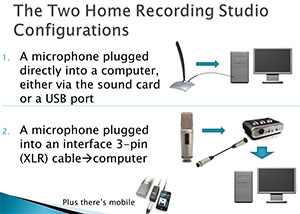 In part 3 of our 5-part post series, How To Build A Home Recording Studio, I mention two ways to set up a recording studio on your computer:
In part 3 of our 5-part post series, How To Build A Home Recording Studio, I mention two ways to set up a recording studio on your computer:
Configuration 1 is a microphone plugged directly into a computer. This can really only be done using either an old-style computer microphone – the kind with the 1/8th-inch plug that you can insert into a computer’s built-in sound card, or a USB microphone (which, as the name suggests, plugs directly into a computer through a USB port).
Configuration 2 is a condenser microphone plugged into an audio interface unit, which is then plugged into a computer, usually via USB.
I recently received a request from the Home Brew Audio YouTube Channel to provide a comparison of a recording made with configuration 1 versus a recording made with configuration 2. So I did just that. Both recordings below were made using Reaper recording software.
Configuration 1 Recording
To demonstrate a configuration 1 recording, I used a Samson Q1U USB microphone plugged directly into one of my my Windows 7 computer’s USB ports. This is just a voice recording. Use headphones to get the full effect of the difference between these two recordings. Pay particular attention to the hissy background noise in the USB mic recording. Here is that recording:
Audio Player
Configuration 2 Recording
For the demo of configuration 2, I used a large diaphragm condenser mic – a Rode NT2-A, plugged into a Focusrite Scarlett 2i2 audio interface, which was plugged into my computer via USB. That recording is below:
Audio Player
When comparing the two, listen not only for the noise, but for the overall quality of the sound. Both recordings were normalized to the same average volume so that loudness would not be a factor. Also, neither sample received any noise reduction treatment.
Speaking of noise reduction, most USB mics benefit greatly from the application of noise reduction or removal effects. USB mics tend to have a steady hiss in the background, which is easily reduced without doing much, if any, harm to the audio. Just to demonstrate this, I added a 3rd recording. This one is the same audio used in the configuration 1 demo, using a Samson Q1U USB mic. But I’ve applied noise reduction using a built-in effect in Reaper called ReaFIR. See our article on using ReaFIR here – ReaFIR Madness – The Hidden Noise Reduction Tool in Reaper. Below is the USB mic with ReaFIR applied:
Audio Player
Notice how much better that audio sounds with some noise reduction? And it wasn’t some fancy (and costly) noise-reduction program. It was an effect that is built right into Reaper. If you don’t know much about Reaper, check out the details at their site here: http://reaper.fm. They have a 60-day free trial. Then when you want to buy (cuz you will;)), it’s only $60! Then if/when you start making $25 grand a year with it, you’ll want to pay for the commercial license, which is $225. But the software is the same! It’s based on the honor system. Yeah, I know. That’s pretty amazing.
So there is a short comparison of two home recording studio setups – one with a USB mic (configuration 1), and one with a condenser mic going through an audio interface which is plugged into the computer via USB.

Mixing Tips For Creating More Headroom In Your Recordings
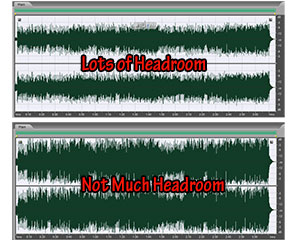 Headroom in your recordings is the amount of “space” (a useful visual metaphor for an audio thing) between the peak of an audio waveform (or as I like to call them – “blobs”), and the maximum available loudness, which in digital audio is zero decibels.
Headroom in your recordings is the amount of “space” (a useful visual metaphor for an audio thing) between the peak of an audio waveform (or as I like to call them – “blobs”), and the maximum available loudness, which in digital audio is zero decibels.
If you’re not familiar with “dee-bees,” another way to refer to decibels or “dBs,” the main thing to grasp is that for digital audio (what you get when you record audio on your computer), the topmost unit is 0 dB. I know, I know. It’s backwards isn’t it? But it is what it is. Everything else is expressed in negative numbers. Remember how fun those were in school? Anyway, if there is any signal above 0 dB, it “clips” the waveform, which causes a nasty awful buzzing distorted sound. So basically, 0 dB is the ceiling. You don’t want anything to get clipped.
So back to headroom. When music has a decent amount of space above the tops of the waveforms, it has room to breathe, as they say. It allows for more dynamic range, clarity and expression in the music.
The opposite is actually more common though, especially in pop music. You typically have very little headroom, especially when heard over the radio, because producers and bands want the audio to be loud. They squish and flatten the audio – using compression and limiting (extreme compression, basically) – so they can turn it way up for a very loud average volume. Then radio stations further compress things, so basically the music is flattened out and turned all the way up so there is not much headroom at all.
So if you want your music to have any life in it, you should treat headroom as a good thing. Desire it. OK, good. Now that you have the desire for headroom, you’ll want to know how to get some.
Graham Cochrane, over at Recording Revolution, wrote a great post giving you 3 ways to create more headroom in your mix. They focus on things you can do while mixing, mainly using EQ and track volume. Check them out here: http://therecordingrevolution.com/2013/07/12/3-ways-to-create-more-headroom-in-your-mix/