Sample Manager is an application for Mac that, as you’ll see in the below article, can be a very useful and even “indispensable” part of your audio tool collection. The article, written by Matthew McGlynn, speaks of several reasons why the app is awesome. One of them is the batch normalizing feature. I agree about that being a handy tool. If you happen to have Adobe Audition on your machine, you will have that (batch normalizing) capability as well, and you can use it on a PC.
Anyway, see Matthew’s article here http://recordinghacks.com/2012/10/03/i-love-samplemanager/
Archives for October 2012
Recording Apps for Chrome
Here is a list of several little recording apps – all shareware – for the Chrome browser. Most of them are audio recording apps, but at least one allows you to record both audio and the video of what is happening on the screen. I wouldn’t use any of these apps as your primary home recording studio program, but sometimes you just want a quick way to capture a bit of audio from your computer, or do a quick screen capture recording. You may find something useful in this collection.
http://softwaretopic.informer.com/best-chrome-audio-recording-apps/
Optimum Sound Level Of Your Computer Soundcard
Here is an article about finding the right level for your computer sound card. The article uses Windows and its mixer control to teach the point. It shows you how to use Audacity (the free recording software) to play a sample sound at full-scale (the sound blob/wave form is normalized so the loudest point is at the maximum level of 0dB). Then you use the Windows Mixer volume control to turn it up until you start to hear the sound distort (that buzzing awful clipping noise). then you turn the volume control on the Windows mixer down to just below that.
The same concept applies to other operating systems as well. Here is the article with pictures and step-by-step instruction:
http://www.prosoundweb.com/article/finding_the_optimum_playback_level_of_your_sound_card/
AKG K 77 Circumaural Closed-Back Stereo Headphones

The AKG K 77 Circumaural Closed-Back Stereo Headphones are the kind of cans (the word all the cool kids use to mean “headphones”) that you can wear for hours without any discomfort. That word “circumnaural” means that the cups fit around your ears, so that they don’t get smashed against the side of your head. Your ears stay nice and “un-smooshed” with the leatherette padding resting against your noggin.
OK, so they’re comfy. What else is good about these headphones?
Well, the copy from AKG is that they provide professional quality sound for an affordable price – $49. That is a pretty good price, considering that the fancy cans a lot of folks are grabbing these days are in the $200 price range. But those (the expensive ones) are not typically used for recording and monitoring purposes. They are typically designed to compliment the audio (which you don’t want when monitoring recordings – you want to hear things “warts-and-all”), and most of them these days have iPhone and iPod controls on them, as well as noise-cancelling. These are things you don’t need in the studio.
They also boast a wide frequency range, accurate bass, single-sided cord, and 3.5 mm plug along with a 1/4-inch adapter for maximum compatibility with a wide range of gear.
These are an excellent choice for your home recording studio.
Hip Hop Beats

Obviously one of the things you can do easily with a home recording studio is record hip hop beats. These are usually electronic, so the use of MIDI and/or virtual instruments does the trick nicely. Both of those last things you can plug in to your DAW (digital audio workstation), such as Reaper, Pro Tools, etc. But there are also stand-alone programs you can use as well, such as DubTurbo.
One of the most popular virtual instrument plug-ins is called Sonivox Playa. It is available in VST or RTAS versions.
You can be the most creative if you understand MIDI (musical instrument digital interface – not that anyone will ever ask you;)). For a review on what MIDI is, see our article
What is MIDI? A Big Help in Home Music Recording, That’s What
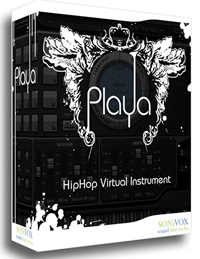
Also, in our new home recording course (video tutorials) – The Newbies Guide To Audio Recording Awesomeness 2, there is a 3-part lesson that can take you from knowing nothing about MIDI to being able to use it to create beats, all in about 30 minutes. BTW, that course uses Reaper recording software (amazingly awesome professional software that costs an amazing $60) to teach you the recording skills you need.
Of course there are tons of different drum programs out there. But you can definitely get started making your own hip hop beats (as opposed to “sampling” beats that somebody else made/owns) easily and quickly with these programs.