 IK Multimedia, maker of cool music tools to iOS in addition to their awesome software line, just announced the release of another practical tool – the iKlip Studio. This is a stand for the iPad that sets on a horizontal surface like a table or desk. This is the 3rd in their “iKlip” series. The original iKlip was to allow you to attach your iPad to a microphone stand, which is cool for reading lyrics or scrips, as well as using it on stage for controlling any number of live performance tools for iOS. Next came the iKlip mini, which is the same thing as the iKlip except it’s for the iPhone or iPod touch.
IK Multimedia, maker of cool music tools to iOS in addition to their awesome software line, just announced the release of another practical tool – the iKlip Studio. This is a stand for the iPad that sets on a horizontal surface like a table or desk. This is the 3rd in their “iKlip” series. The original iKlip was to allow you to attach your iPad to a microphone stand, which is cool for reading lyrics or scrips, as well as using it on stage for controlling any number of live performance tools for iOS. Next came the iKlip mini, which is the same thing as the iKlip except it’s for the iPhone or iPod touch.
The iKlip Studio is different in that it isn’t for a mic stand but instead designed to prop your iPad up while sitting on a table or desk. This is especially useful when using the iPad music apps that require you to do a lot of tapping and stabbing, like beat-pads, synthesizers or other controllers. The stand will adjust to whatever angle you need while still allowing a firm hold and a bit of give simultaneously. It has rubber feet to grip the surface it sits on. It also has a support tray that will fit an iPad of any generation.
It sounds simple but it really is a blessing. If your workstation has a fairly high desk, having to do a lot of work on a totally flat surface can be a huge pain. In fact sometimes, as in the case of one keyboard I’ve worked with, it often requires me to stand up just so I can see the displays. I REALLY wish there were a stand like this for that particular device. Oh well. You can’t have everything.
This thing will be $29.99 and will be available, according to IK Multimedia, in Q1 2012. AS I mentioned earlier, pre-orders are already available from B&H here: iKlip Studio Pre Order.
Archives for January 2012
Deals On Audio Recording Gear
 We just started something new to help you keep up with the latest deals on audio recording gear. B&H runs rebate, (instant and mail-in), discount and free shipping deals all the time. We will attempt to make you aware of all the deals as they occur and in time for you to check them out before they expire. Sometimes they only last a few days!
We just started something new to help you keep up with the latest deals on audio recording gear. B&H runs rebate, (instant and mail-in), discount and free shipping deals all the time. We will attempt to make you aware of all the deals as they occur and in time for you to check them out before they expire. Sometimes they only last a few days!
There is a link in bold text across the top of this page that says: Latest Audio Recording Gear Deals. You can click on that link of just Click Here to visit our “Latest Deals” page and save some money on great gear for your home recording studio.
Happy Shopping!
A Mic Preamp for Your iPhone or iPad – IK Multimedia Does it Again

Meet the new iRig PRE from IK Multimedia, a microphone preamplifier (preamp) that works with the iPhone, iPad and iPod Touch. This thing is, as usual from IK Multimedia, awesome. It allows you to plug any microphone (I’ll say that again in case it didn’t sink in…”any microphone”) into your iOS device.
So how is this different from the iRig Mic (see our review of that product here: Review of iRig Mic)? the big difference is, in case you missed it above, that whereas the iRig Mic is a special microphone you get from IK Multimedia that can plug into your iOS device, the iRig PRE is a piece of hardware that allows you to plug any microphone into your iOS device. See the picture to the left. The iRig PRE is the thing in the middle, the little box that has an XLR (standard 3-pin mic connector) female receptacle on one side, and the cord that fits into your iOS device on the other. There is also (and this is ever so cool) a gain control knob/wheel on the iRig PRE.
It uses a 9-volt battery, which also serves as phantom power to condenser mics. The battery life is 40 hours with dynamic mics and 15 hours with condensers.
You can use it with the two free apps iRig Recorder and VocaLive by IK Multimedia. But you should also be able to use it with any app that accepts audio input.
Perhaps the best thing about the iRig Pre is its cost, which is only $39.99. To find out more, or to order your own, Click Here.
Tips for Vocal EQ
Here is a good article on vocal EQ tips. Whether you’re a voice-over person or you also record music, chances are good you’ll want to know a little something about vocal EQ (remember that EQ is short for equalization, which is one of the audio recording terms that don’t really describe what it means to the layman…sigh). If you want to brush up on what it is all about, check out our article here: What is Equalization, Usually Called EQ?
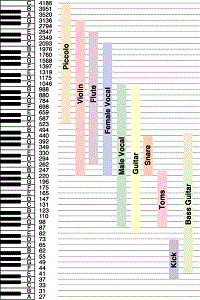 Anyway, the human voice tends to live in a very predictable place on the EQ spectrum. See the picture to the left, which should help describe this. Male and female voices overlap between 300 and 900 “hertz” (cycles-per-second or “HZ”).
Anyway, the human voice tends to live in a very predictable place on the EQ spectrum. See the picture to the left, which should help describe this. Male and female voices overlap between 300 and 900 “hertz” (cycles-per-second or “HZ”).
In an ideal world, or more specifically, and ideal recording situation, you would not need to EQ the human voice at all. When doing voice-over work, I rarely use EQ (except to fix p-pops – see our article: www.homebrewaudio.com/how-to-fix-a-p-pop-in-your-audio-with-sound-editing-software). But we don’t live in a perfect world and few of us have that ideal recording set-up (great recording space, top-drawer gear, etc. so there are times when applying EQ to a vocal track is desirable or necessary.
Dev’s article explains those situations and gives you some ideas on how to deal with them using EQ.
Read his article here: http://www.hometracked.com/2008/02/07/vocal-eq-tips/
What Voice-Over Equipment Do I Need?
 There are lots of folks who set up their home recording studios simply to do voice-overs. One of the first questions they ask is “what voice-over equipment do I need?” This post and the article at the end will answer that question thoroughly.
There are lots of folks who set up their home recording studios simply to do voice-overs. One of the first questions they ask is “what voice-over equipment do I need?” This post and the article at the end will answer that question thoroughly.
One of the best uses of a home recording studio is to produce voice-overs. That’s because, as opposed to a full-blown music production studio, you won’t need as much gear (so you won’t need to spend as much) or as much space in order to produce high-end professional results.
In the article below, you’ll learn about the equipment you are going to need for a top-notch pro voice-over studio, including an explanation of the different kinds of microphones, how to connect them to your computer, how you can use voice-overs (podcasts, video narration, etc.), and tips on everything you’ll need from hardware (mics, interfaces, software, out-board gear, etc.). If you still have any questions after reading this article, please post them in a comment at the end of this post and I will address them immediately.
So if you’re ready to take it all in, read the full article here.