Voice over recording tips – This is the third in a series of articles by Lisa Theriot on speaking in different accents, a useful skill for voice over actors.
 Okay, this is a personal trauma, but I will never get over Walter Koenig as Chekhov on Star Trek saying “nuclear wessels.” Would it have killed somebody to at least introduce the man to a real Russian speaker? I know it was the Cold War, but sheesh! W is not a letter in the Russian (Cyrillic) alphabet. The sound does not occur naturally in Russian. When Russians have to represent a W sound, they either change it to a V (B in Cyrillic) or they use Y which sounds like “oo” as in “pool.” Imagine spelling “wall” as “oo-all.” Wales is “OO-ales” and Washington is “Vashington.” A Russian, of whatever century, is going to look at the word “vessel” and pronounce it vessel. Sigh.
Okay, this is a personal trauma, but I will never get over Walter Koenig as Chekhov on Star Trek saying “nuclear wessels.” Would it have killed somebody to at least introduce the man to a real Russian speaker? I know it was the Cold War, but sheesh! W is not a letter in the Russian (Cyrillic) alphabet. The sound does not occur naturally in Russian. When Russians have to represent a W sound, they either change it to a V (B in Cyrillic) or they use Y which sounds like “oo” as in “pool.” Imagine spelling “wall” as “oo-all.” Wales is “OO-ales” and Washington is “Vashington.” A Russian, of whatever century, is going to look at the word “vessel” and pronounce it vessel. Sigh.
It’s appalling in the era of YouTube that anyone attempts a Russian accent without listening to some Russians speaking English. Heck, just pick up the DVD of White Nights, which features Mikhail Baryshnikov (authentic accent) and Helen Mirren. Though Helen is a fine English lady, she was born Ilyena Vasilievna Mironoff and her accent is honestly come by. I find that if I check IMDB, anybody whose Russian accent I can’t fault after five minutes is either Russian or Eastern European, or has an immediate family member who is. A possible exception is the fabulous Timothy V. Murphy. I loveloveLOVE the Russian mobster DirecTV ads, and I was completely blown away when I found out he was Irish. I have not been able to discover if he has any Eastern European relatives (he lists Serbian as well as Russian and many others as familiar dialects on his resume), but if he doesn’t, I’m even more impressed. Oddly, there are some sounds in Gaelic that are helpfully similar to sounds in Russian, but God bless the man, he did his homework. And I soooo want a pygmy giraffe.
Pitfalls waiting to expose your Russian accent as phony include…the letter H: Like W, it doesn’t exist in Russian. Their letter is X, pronounced like the <ch> in Bach. A breathy H sound with no slight phlegmy edge will give you away. Also the letter R: Russian Rs are rolled, more heavily the later English was learned. In fact, the tongue is pretty far forward in the mouth for most consonants; the letter D is often pronounced with a slight “th” quality. Short I: My Russian teacher always said most Russians can’t tell the word “live” from the word “leave”. Eef I hear “if”, I know eet ees phony accent. Short A, as in “cat”: this sound is rare for anyone but English speakers. A Russian saying “cat” sounds like a very quick “key-ett.” Articles: They don’t really exist in Russian. If you aren’t limited to a script, saying “I have apple” is much more likely than “I have AN apple” or “I have THE apple.” “Russia” is spelled with an O in Russian, so a Russian pronounces the first syllable as in “rock” rather than “ruck.”
I admit I am not Russian. I studied Russian when I was a volunteer for American Ballet Theatre; if I ever got the chance to say “your place or mine” to Baryshnikov, I wanted to do it in Russian (yes, I had the chance, and no, I chickened out). But I fell in love with the music of the language, and I don’t like to hear people butchering it. So remember that Tolstoy, Dostoevsky and Chekhov (the real one) are spinning in their graves every time Star Trek airs, and be careful with the Mother Russian tongue. ???????.
Lisa Theriot
Archives for September 2011
Best Audio Editor For Home Recording

What is the best audio editor for home recording? Well first of all, what do I mean by “best?” First we have to talk about how well it works. That includes what tools are available, how effective they are, and how much time it takes you to apply the edits.
But a couple of other factors to consider are price, and how easy the software is to use.
So with all that to think about, I’m just going to mention the few that I have used and that I KNOW work well.
So What is An Editor?
There are two main types of audio recording software, which can make things confusing:
- Multi-Track Recording Software, or DAW (find out more about those in my post here – Digital Audio Workstation: What Is A DAW Anyway? and
- Audio Editors
To complicate things further, many of these programs do some of BOTH things. So to simplify, I’ll just say that an editor is designed to work with a single audio file. So you take, say, a vocal recording, and then go through it to fix problems (noise reduction, trimming out mistakes and extra space for correct timing, fixing problems like p-pops, mouth/saliva clicks, optimizing volume, restoration, etc.
There are tons of programs out there that I’ve not used and can’t really speak to. One of the most popular ones that I have NOT used is Magix Sound Forge. It’s another professional program that has one advantage over my beloved Adobe Audition. You can buy a stand-alone version for a one-time payment. They have two versions: The Pro version for $249, and Sound Forge Audio Studio for $59.
The Editor I use Every Day – Adobe Audition
My go-to audio editor is Adobe Audition. I have been using it pretty much every day for the last decade (more actually). It is professional and powerful. I use it for all the things I mentioned above (cleaning up audio, getting rid of noise, fixing problems, etc.). I also use it to master final versions of songs after they have been mixed down/rendered in my DAW (I use Reaper for that).
Because it is so powerful, Adobe Audition is a bit expensive. And now, it is now only available as part of the Adobe Creative Cloud for $20 a month. I’m not a fan of that. I still mainly use the stand-alone version that I got years ago – Audition 3.0. You might be able to get an older stand-alone version through Ebay or something, which would cost you much less. But if you want the latest version, CC is your only choice right now.
iZotope RX is the Most Awesome
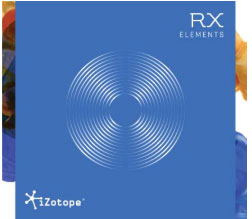
I recently had a chance to finally start using RX (current version as of 2019 is RX7) to edit vocals. And wow! It is amazing. What’s so amazing about it? The thing I like the most about it is its ability to effectively process an entire file for things like p-pop removal, de-essing and click (those mouth spit noises) removal all at once.
With most editors, if you want to address periodic problems – things that only happen a few times in the entire audio – it’s necessary to find each problem, zoom in on it, and fix each problem individually.
The reason for doing it this way is that the EQ settings used to eliminate the bad sounds would make the rest of the audio sound worse. So you have to do things surgically. But with RX, they have presets (that you can tweak, of course), with intelligent programming such that you can select large sections and even entire audio files to apply fixes ONLY to the problem areas and have the rest of the audio still sound great.
There is a trade-off for this amazing capability though. Like many things in life, if something is the best, you pay more. RX standard is $399 (though often on sale for $299). But it’s a 1-time payment. So after 13 months of using Adobe Audition on their monthly plan, you could have paid for RX. Something to think about.
One other thing about iZotope and their frequent sales. You can buy the less expensive RX Elements for $29. Several times per year, iZotope offers upgrades from Elements to Standard for $99. So if you’re patient, you can get RX Standard for $128, which is actually an excellent price for this terrific and effective software.
The Free Solution – Audacity
Probably the most popular audio editor on the planet, mostly because it is free, is Audacity. It’s actually pretty amazing for the price of $0. In fact, many people can use Audacity to do everything they need to do, for things like voiceover editing and even music recording.
But as you might expect, there are drawbacks with a free editing program.
Other audio Editing Programs
WavePad Sound Editing Software – (Masters Edition = $49.99, Standard Edition = $29.99)
 One other decent editing software is WavePad Audio Editing Software. It’s got a lot of capability for he price. As I’ve shown you, the “professional” audio editors frequently run into the many hundreds of dollars (or more). The price for WavePad? How about $29.99? The Master’s Edition goes for $49.99.
One other decent editing software is WavePad Audio Editing Software. It’s got a lot of capability for he price. As I’ve shown you, the “professional” audio editors frequently run into the many hundreds of dollars (or more). The price for WavePad? How about $29.99? The Master’s Edition goes for $49.99.
WavePad is extraordinarily easy and intuitive to use, and yet delivers professional capabilities so that it is perfect for beginners and experienced users alike. It’s a step above Audacity in capability.
See more details here: http://www.nch.com.au/wavepad
So there are options here for audio editors at every price level, starting at “free.” So you ought to be able to get started with audio editing right away for whatever your budget might be.
Happy editing!
Best Home Recording Studio Software

What is the best home recording studio software? Boy that’s definitely going to be one of those “it depends” questions. But in my experience, there are actually two excellent programs that I think can fall under the heading “best home recording studio software” based on capability, ability to run on a “normal” computer, and of course, cost. For reasons best explained in the section below, I usually recommend you have two types of software, one for tracking and mixing, and the other for editing. Here are my recommendations for the best in each category:
* Note: I have been asked why Reaper (Visit their web site at http://www.reaper.fm/ for more details) was not on this list as my best Tracking and Mixing program. I use it as my primary DAW and I love it. But for a complete newbie in audio recording, its incredible power and capability make it a bit less intuitive and quickly easy to use without some extra help, which is one of the key factors for these recommendations as I mentioned above. However, the tutorials in Part 2 of The Newbies Guide To Audio Recording Awesomeness teach how to use Reaper and make it easy to use this powerful program.
For Tracking (Recording Audio Onto Tracks) and Mixing (Digital Audio Workstation – DAW)
 |
Keeping my 3 factors in mind, capability, ability to run on a “normal” computer, and cost, I choose Mixcraft 6 as the best home recording software for tracking/recording and mixing. Here are some of the reasons why:
- It Contains all the main capabilities as the “pro” software (costing from a minimum of $300 and going up to over $1,000) at a fraction of the cost at $74.95. What?! I know, right?
- It comes with several built-in virtual instruments such as an electric piano, a tonewheel organ, monophonic analog synthesizer, 2 polyphonic analog synthesizers, a Bass Synthesizer, and more.
- Comes with a huge collection of royalty free music samples. Hint: this is HUGE! There are over a thousand sounds and loops in multiple genres that you can use with your videos, podcasts, or other projects with voice narration that would benefit from background music.
- Tons of built-in effectsThe ability to load 3rd-party virtual instruments or effects in the VST, VSTi, and Direct X formats.
- MIDI capability
- Record multiple MIDI and audio files simultaneously
- Unlimited track count
The list goes on, literally. And that was just for the standard version, which is now called Mixcraft 6 Music Production And Multi-Track Recording Software. If you don’t need all the virtual instruments and music stuff, and can get by with only 16 tracks – here, I’m thinking voice-over actors – Mixcraft 6 Home Studio is probably a better fit for you and costs only $49.99. Go check them out for more details here: http://www.acoustica.com/mixcraft
For Audio Editing Software
There are certain things you just can’t (or are too hard to) do just using tracking and mixing software. Once you get your audio recorded, there are several points along the line, especially after you mix all your tracks down to one file, when you will likely want to edit the audio. See the explanation below.
Again, keeping in mind my 3 factors, capability, ability to run on a “normal” computer, and cost, the best audio editing software is WavePad Professional Audio Editing Software. Take a look at the screen pictures on the left for an idea at the capabilities of this software.
As with the tracking and mixing programs, the “professional” audio editors frequently run into the many hundreds or thousands of dollars. The price for WavePad? How about $49.95? WavePad is extraordinarily easy and intuitive to use, and yet delivers professional capabilities so that it is perfect for beginners and experienced users alike. See more details here: http://www.nch.com.au/wavepad
Obviously there are lot of audio editing programs out there that didn’t get mentioned here, mainly because they are very expensive, which wasn’t the focus of this article. Some that come immediately to mind are Adobe Audition ($339.95) and Sony Sound Forge ($299.99). Actually Audition is more in the category of do-it-all (multi-track and editing) like Pro Tools ($588). Keep an eye on the Home Brew Audio blog for more details on those.
For a review of the 2 different types of pc recording software, see our article here: www.homebrewaudio.com/pc-recording-software-the-two-kinds-you-need-for-home-audio-recording/
Cheers!
Home Recording Equipment Recommendations

 Since there are so many different home recording equipment products out there, from software to computer interfaces to microphones and effects gear, it is often helpful to have someone narrow things down a bit for you. (Note: Reaper should be added for recording software. But since they do their own pricing, you can only get it at their site – http://www.reaper.fm/)
Since there are so many different home recording equipment products out there, from software to computer interfaces to microphones and effects gear, it is often helpful to have someone narrow things down a bit for you. (Note: Reaper should be added for recording software. But since they do their own pricing, you can only get it at their site – http://www.reaper.fm/)
In partnership with B&H Photo-Video-Audio, we have put together two starter bundles. B&H graciously added these to their catalog according to my exact specifications. They are the Home Recording Starter Kit and the Musician’s Home Recording Starter Kit. What’s awesome about these is the price for the bundle is a LOT less than if you were to buy each item individually.
 The Home Recording Starter Bundle ($247.50)
The Home Recording Starter Bundle ($247.50)
- M-Audio Fast TrackUSBInterface with Pro Tools SE Software
- Pearstone 3-Pin XLR Male to 3-Pin XLR Female Audio Cable (10′)
- On-Stage MS7701B Euro-BoomMicStand
- Audio-TechnicaAT2020-CondenserMicrophone
- Audio-Technica ATH-M20 – Closed-BackHeadphone
- Pearstone PFN Nylon Round Pop Filter with Gooseneck (6.6″)
 The Home Recording Musician’s Starter Bundle ($414.95)
The Home Recording Musician’s Starter Bundle ($414.95)
- M-Audio MobilePre Mk II – USB Audio Interface
- Audio-Technica AT2041SP CardioidCondenserStudio MicrophonePackage
- 2 x Pearstone 3-Pin XLR Male to 3-Pin XLR Female Audio Cable (10′)
- 2 x On-Stage MS7701B Euro-BoomMicStand
- Audio-Technica ATH-M20 – Closed-BackHeadphone
- Pearstone PFN Nylon Round Pop Filter with Gooseneck (6.6″)
- M-Audio Oxygen 25 -USBMIDIController
Below are some dedicated category pages with our home recording equipment recommendations.
Just click on any of the pictures to be taken to a catalog for those items:
 |
 |
 |
 |
Purchasing or not, go ahead and put your e-mail address in the box below and get the first several video tutorials free of charge. Plus you’ll get all the latest information we think will be valuable to you in your recording efforts (no spam, in other words:)).
