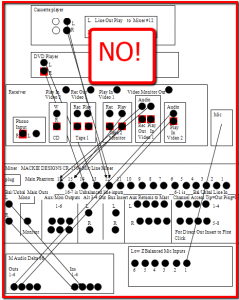 When connecting all the wires of a home recording studio, things can get very complicated very quickly. It is really important to try to keep things as simple as possible.
When connecting all the wires of a home recording studio, things can get very complicated very quickly. It is really important to try to keep things as simple as possible.
I just finished helping someone with their setup via e-mail. His stated problem that when adding a new track to previously recorded ones, the new track recorded not only the thing he was trying to add (say, a harmony vocal part), but also all the other stuff that had already been recorded! See our article article: Multitrack Recording Software: How Not to Record Already-Recorded Tracks for why this is not desirable.
I asked him to send me a diagram of his setup because we were having difficulties trying to get the information straight just by talking about it in text e-mails. When I saw the diagram, I was pretty shocked at the complexity of all the inputs and outputs and how everything was being routed back and forth between 6 different devices. That was sure going to make it hard to understand the signal paths through the system.
The main problem was that he had sort of added a home recording studio to his existing entertainment center, which already had a DVD, cassette player, and “amplifier/receiver” with inputs and outputs. He added an external audio mixer (Mackie 1604) to all of this and used it as the hub to control volumes of everything in the system, even though the amplifier/receiver was already doing that job (uh-oh, two mixers!). He also (and THIS was the ultimate culprit for his woes) was using the built-in microphone preamp/input on the mixer to plug in his microphone (insert dramatic danger music here). This resulted in multiple feedback loops where one signal left a device and then came right back to or through that same device again. It was a nightmare.
Yes, there are microphone inputs on the mixer. He used one of them for a microphone. What’s so wrong with that? Well, in theory, nothing is wrong with that. If the mixer were ONLY being used for their microphone preamps to feed his computer sound card (an M-Audio Delta 66 with no mic preamp), that would have been fine. But that wasn’t the case, as he was using it for everything in his entertainment center as well.
I understand the motivation to sort of batch “all things audio” together. After all, it seems so efficient since you already have an area for all that stuff. But that can be the road to hell when anything goes wrong. The key is to keep it simple. Say it with me, KEEP IT SIMPLE. In this case I advised him to separate his home recording efforts from his entertainment center completely. He already had two mixers, in effect, the amplifier/receiver and the Mackie. He could leave the entertainment center stuff hooked to the receiver and take the Mackie away for the recording studio.
In drawing up what a separate recording studio setup would look like, the routing of inputs and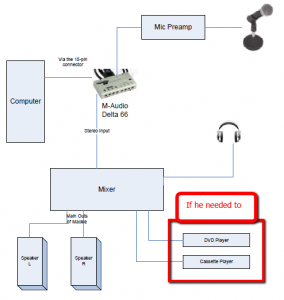 outputs (or “gozintas and gozouttas” as Recording Magazine likes to put it) became much more clear and simple. It also became apparent that he needed a mic preamp for his mic(s) that was separate from his mixer. This solved the problem. See the diagram. If he absolutely needed the audio from the cassette player or DVD player for his home recording studio projects, it also shows how he could add that. In my case, I simply bought a separate cassette player for the studio for simplicity’s sake.
outputs (or “gozintas and gozouttas” as Recording Magazine likes to put it) became much more clear and simple. It also became apparent that he needed a mic preamp for his mic(s) that was separate from his mixer. This solved the problem. See the diagram. If he absolutely needed the audio from the cassette player or DVD player for his home recording studio projects, it also shows how he could add that. In my case, I simply bought a separate cassette player for the studio for simplicity’s sake.
The lesson here is keep it simple! The fewer cords and wires you have connecting things together, the simpler things will be. Resist the urge to route, re-route and double-back again just because you can (or think you can) get more “efficient” use from the gear you already have. Any cost savings you incur will be wiped out by the head-pounding and time lost that will inevitably result when something goes wrong. Trust me on this. I’ve been there, a lot!
Leave a Reply