One of the most important areas that have to be considered in the production of any media is creating realistic sound. Creating realistic sound is not an easy task. Some of the methods that are used to create three-dimensional sound are through the use of room mics, Re-Amping, Echo, Hass ffect and Reverb. In case of room mics, we have mics set up at different corners of the room to record the sound giving rise to sort of 3-D effect. In the case of re-amping we have the already-recorded media played through a guitar amplifier (usually) in a room with mics at different places and then re-recorded to get the realistic sound. With echo, you can stay inside a box and add echo to instruments, which will place that instrument in a space. The Haas effect is a psycho-acoustic illusion that humans experience when the same signal is played just slightly delayed from a copy of itself and panned left and right. We hear only a single sound until the delay between the two signals reaches around 50 milliseconds, at which point we start to hear these as two separate signals to help create a realistic sound. Reverb, like echo (well, they’re really the same thing technically, but…) gives space to a sound and helps to make it sound a little further away from the listener.
Read the full article here:
Creating Space And Depth In Your Recordings
Archives for June 2011
These Are Audio Myths – Myths, I Tell You (Even Number 1 in My Humble Opinion)
A List of Audio Myths To Help You Improve the Quality of Your Home Recording Studio. The author, however, calls a few of them true, so…not myths? Anyway, my favorite one is.
-
10. You need better gear to make better recordings.
- False. You need the correct gear for the recording at hand. You need better ears to make better recordings. Instead of just investing in gear, invest in knowledge, invest in listening, invest in new techniques, invest in improving your ears and understanding. You can also make great sounding recordings and mixes on a budget.
Here is the original and full article from “The Pro Audio Files”: http://theproaudiofiles.com/10-common-audio-myths-debunked/
Find out more about producing pro quality audio on a regular person’s budget here Home Recording
Getting a Good Mix With Cheap Monitor Speakers
Someone asked the following question on the Home Recording forum yesterday about cheap monitor speakers:
A few days ago I asked a question on different forum about really cheap monitors as I need some.
Well, I don’t have much money to buy myself..let’s say.. krk rp 5. I just need a cheap pair of monitors. I was thinking about Alesis m1 320, but then I was told that there’s no sense buying cheap monitors as they sound worse than computer speakers. What do you guys think?
And here is how I answered the question:
Hi Edward,
I agree with others here that for the most part, cheap studio monitors are usually better than computer speakers, at least they should be more “honest” than computer speakers, which are designed to make things sound good. You don’t want monitor speakers to “make things sound good, you want to hear the truth…or as close to it as possible. But also, consider this. If you’re doing your critical listening and mixing in a room in your house/apartment like most of us, even accurate/flat speakers are going to lie to your ears because boxy bedrooms (some worse than others) are simply going to accentuate certain frequencies (bass almost certainly), and eat others, causing you to add too much of the frequencies you don’t hear, and subtract too much of the frequencies you hear too much of. Then when you listen to the mix somewhere else it’ll suck (not enough bass and way too much in certain mids or highs for example).
So is all lost? Of course not. As with anything else in this biz you need either time or money. If you can’t afford good monitors AND room treatment (which can be expensive and easily done wrong), what you do is the “mix hokey-pokey’ (my made-up term ). Mix in your studio first. Then listen to the test mix on as many systems as possible, including the car (very important), ipod, other computers, your “good” stereo/entertainment system, etc. Make lots and lots of notes, come back to the studio and mix again, tweaking according to your notes. Repeat the process until it sounds good on all systems. That’s my advice for getting by with cheap monitors in a home recording studio.
). Mix in your studio first. Then listen to the test mix on as many systems as possible, including the car (very important), ipod, other computers, your “good” stereo/entertainment system, etc. Make lots and lots of notes, come back to the studio and mix again, tweaking according to your notes. Repeat the process until it sounds good on all systems. That’s my advice for getting by with cheap monitors in a home recording studio.
I hope that helps!
Cheers,
Ken
Cool Ear-Training App For iPhone
Quiztones – http://quiztones.net/ has released an awesome iPhone app to help train your ears to recognize different audio frequencies.
Google Logo Is a Home Recording Studio Today
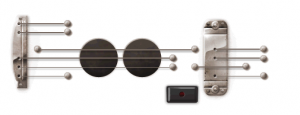 We talk about virtual instruments in home recording all the time and today, the Google logo in honor of Les Paul’s birthday is BOTH a virtual instrument AND a mini audio recording studio!
We talk about virtual instruments in home recording all the time and today, the Google logo in honor of Les Paul’s birthday is BOTH a virtual instrument AND a mini audio recording studio!
If you missed this on the 9th and 10th of June, 2011, you can go to the permalink for it here: http://www.google.com/logos/2011/lespaul.html [originally said: Today is June 9th, 2011 and if you haven’t yet seen the Google logo for today, go here: Google.]
This is by far the coolest Google logo to date. You can strum or pick the guitar strings with your mouse. Each letter is a guitar chord already. So the logo itself is a virtual instrument, in this case a virtual guitar. But there’s another awesome little app on the logo, which is the record button. This thing actually works! Click on it to start recording. Then play the guitar strings with your mouse or touch-pad, and stop the recording. There will now be a “Play” button under the guitar that will play back the music you just recorded!
How freakin’ cool is that? It sort of summarizes the message we’ve been trying to broadcast, which is home recording in 2011 is inexpensive, easy and fun. To learn how you can do all sorts of nifty things like the Google logo just let you do, check out our many articles and resources at Home Brew Audio and get started having a blast in the next hour;).
See you there!
Ken