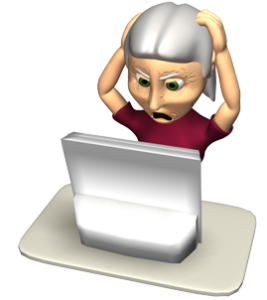Home Recording Issues: One of our members just wrote in with the following question:
I am trying to use a logitech headset/mic for my input device on Audacity. When I plug it into the usb port, the light on the mic comes on but when I look at preferences the mic doesn’t showup as an option. The logitech site says that os comes with the drivers needed to make this happen. My os says its up to date. I running on a macbook wth os. Have you ever encountered an issue with Audacity not recognizing your input device?
Thanks.
Our Answer:
Unfortunately there are going to be any number of hardware and software combinations out there that we have not personally encountered. Here is how we answered the question for the member:
It seems like every system has its own quirks when it comes to the combination of OS, hardware, drivers and software. I’m afraid I have not run into that particular problem. Also I don’t use a mac, so am unfamiliar with it. In windows, what I would do is check the “sounds and audio devices” option in the Control Panel and see if the OS itself is picking up the mic. Then I would make the USB mic the primary Recording device for the system. That may force Audacity to pick up the mic as an option. Failing that, I would check out the Audacity forums. There are LOTS more folks there who have experience with Audacity and macs. They are here: http://forum.audacityteam.org/
Sorry I couldn’t be more direct help. Good luck!
Ken
If anyone out there can answer this question more specifically, please feel free to post a comment at the end of this post!
Cheers,
Ken
 Questions like this one – How To Set Up A Home Recording Studio – What Do I Need? – are extraordinarily common. This particular one was asked on
Questions like this one – How To Set Up A Home Recording Studio – What Do I Need? – are extraordinarily common. This particular one was asked on