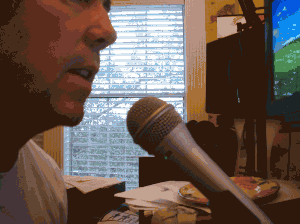 In order to demonstrate how professional sounding voice over recordings can be made (and in turn, voice over jobs be gotten) with very inexpensive home recording studios, I decided to do a quick demo. Take a listen to the below recording. It was recorded with a home studio that would cost you about as much as the USB mic I used, which is to say $49.00. Uh, huh. You heard right. If you already have a computer, you can set up a recording studio that can produce voice recordings like this for only about $49.00. I’ll say it one…more…time just for effect. You can start a home recording studio for $49.00!
In order to demonstrate how professional sounding voice over recordings can be made (and in turn, voice over jobs be gotten) with very inexpensive home recording studios, I decided to do a quick demo. Take a listen to the below recording. It was recorded with a home studio that would cost you about as much as the USB mic I used, which is to say $49.00. Uh, huh. You heard right. If you already have a computer, you can set up a recording studio that can produce voice recordings like this for only about $49.00. I’ll say it one…more…time just for effect. You can start a home recording studio for $49.00!
I recorded about a minute or so of an article I wrote to create this demonstration.
Recording Gear Used

1. A run-of-the-mill Windows XP (Intel Core Duo, 3 GB RAM)
2. The Samson Q1U USB Microphone
3. Free recording software called Audacity
That was all I used. Here is how it came out:
[jwplayer config=”Custom Audio Player-200″ mediaid=”14417″]
The Step-By-Step
1. I plugged the USB mic into a USB port on my computer
2. I opened Audacity
3. I selected “Samson Q1U” as my recording device under “Edit/Preferences” in Audacity
4. I clicked the “Record” button in Audacity and spoke into the mic.
5. I performed the following edits on the recorded audio using Audacity FX tools:
a. Equalization and high-pass filter to reduce p-pops and other overly bass-y bits
b. Compression to even out the volume
c. Silencing and Cutting audio to cut out retakes and silent bits that were a little too long
d. Normalization to turn up overall volume to the point where the loudest bit of audio is JUST below 0 dB (the loudest that digital audio can be before distorting)
That was it. Then I just saved it as an mp3 and uploaded it.
If you’d like to get started learning to do this, check out our articles and video tutorials. Or you could snag The Newbies Guide To Audio Recording, our main tutorial course.

 Most videos on YouTube have crappy audio. That’s because video cameras almost never have good quality microphones built in. But that’s all changed with the
Most videos on YouTube have crappy audio. That’s because video cameras almost never have good quality microphones built in. But that’s all changed with the 
 Recording acoustic guitar, along with some voices and other instruments, is one of the most common home recording activities out there. Today I thought I’d describe the techniques I use when recording this type of music. If you’d like to get an idea of how my recordings sound (pretty-much all acoustic/folk/singer-songwriter type music), you can hear a bunch of samples here:
Recording acoustic guitar, along with some voices and other instruments, is one of the most common home recording activities out there. Today I thought I’d describe the techniques I use when recording this type of music. If you’d like to get an idea of how my recordings sound (pretty-much all acoustic/folk/singer-songwriter type music), you can hear a bunch of samples here: 