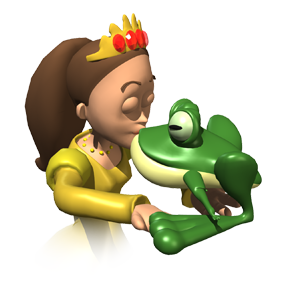 Before we talk about recording sound, let me ask you a question. Have you ever avoided doing something because you believed there to be some sort of barrier or consequence you didn’t want to deal with (like “recording sound at professional quality is expensive)? Then have you ever found out….perhaps years later…that your belief was incorrect, and you could have done that something after all? That feeling really sucks. I found out at a high-school reunion that I was WAAAY more popular than I would ever have imagined while I was going through it. My belief about myself was that I was a scrawny, funny-looking geek that was too embarrassed and shy to ask girls out on dates. Then 10 years later I find out that I could have gone out with almost anyone! To hear people talk about how popular I was, and how my self-image was completely wrong, was at once wonderful and hugely frustrating.
Before we talk about recording sound, let me ask you a question. Have you ever avoided doing something because you believed there to be some sort of barrier or consequence you didn’t want to deal with (like “recording sound at professional quality is expensive)? Then have you ever found out….perhaps years later…that your belief was incorrect, and you could have done that something after all? That feeling really sucks. I found out at a high-school reunion that I was WAAAY more popular than I would ever have imagined while I was going through it. My belief about myself was that I was a scrawny, funny-looking geek that was too embarrassed and shy to ask girls out on dates. Then 10 years later I find out that I could have gone out with almost anyone! To hear people talk about how popular I was, and how my self-image was completely wrong, was at once wonderful and hugely frustrating.
So what does that little story have to do with recording sound from home? I have heard time and time again from many people that they are going to someday learn how to do home recording, but they don’t have the time or money right now. But guess what? Getting good quality audio is more about learning a few tips and techniques than it is about buying expensive gear and/or going to recording classes. Knowledge trumps gear! And that knowledge isn’t hard or expensive for a vast majority of the folks who let this myth stop them.
Let’s say you’re a singer/songwriter with the barest of computer skills. You need demo recordings constantly and you’d really like to record a CD of your own. But everything you’ve read says you can’t do this yourself. You need a commercial recording studio where you can rent time (for anywhere between $40-80 an hour!). So you either put it off, or try to save money for a day in the future when you’ll have 5 or 10 grand to record a CD. Then 10 years later, you find out that you could have set up a home studio on your PC and learned the techniques for using it to create professional audio for under $100 bucks. That’s right.
Well don’t wait 10 years! The knowledge you can gain for how to do JUST the minimum required to record your music and release your own CD is a fraction of what you need to know to become a professional recording engineer. Since you just want to record YOUR music, there’s no need to learn a huge majority of what a pro audio engineer needs to know.
So how can you acquire this knowledge? One great source on the web for tutorial videos, articles and other resources focused on recording sound from your PC is Home Brew Audio. It won’t take long. It will be fun. And in 10 years, you’ll have one less regret. So when you get a chance, check out Home Brew Audio and other great sources on the web. Good luck!
Archives for July 2010
Your Own Music Production Studio at Home – No More Excuses
Indie musicians! How much did you pay at the local music production studio the last time you visited? Or maybe you haven’t gone yet. Do you have a CD? Have you been wanting to record one, but just didn’t have the time or money? Wish you had your own music production studio at home, where you could take your time and not worry about racking up fees at a commercial studio? Well, what’s stopping you?
Before you answer, let me guess. You know that “audio engineering” is a massive and complex body of knowledge that people go to expensive schools for. So you believe you have to obtain that entire body of knowledge if you want to record. Why not let the pros do what they were trained to do?
How did I do? Was I close? If it wasn’t the assumption that you have to learn too much to be able to set up and record on you own home studio, it may have been another mistaken belief that you’d have to spend loads of money to get the stuff you need just to set your home recording studio up. Well if one or both of those beliefs are reasons you don’t act on recording from home, I have doubly good news for you.
Let’s start with the good news, and then I’ll tell you the other good news;). First – You don’t need to obtain the entire audio engineering body of knowledge in order to record your music. In fact, I estimate you don’t even need to know 1/100th of that material! Why? Because you aren’t trying to be a professional audio recording engineer. You’re trying to be a professional musician! Let me put it this way. Do you need to understand how to build a computer in order to use one? All you need to know are some basics, and away you go! The same is true for audio recording!
Now for the other good news. Not only do you not need to spend boat-loads of money to get the stuff you need to start your music production studio, odd are you already have it! Yup. If you have a computer with a sound card, you already have the main components. All you need is recording software (which you can get for free!) and a microphone.
The software I refer to is called Audacity. It’s open source and amazingly powerful, especially for the price;). You can learn all the basics you need with this software, including multi-track recording and audio editing.
As for the microphone (or “mic” for short), this may be considered quite controversial by some purists, but I say start out with a humble plastic PC mic, which you can get for about $5.00. Once you learn to wring the best possible audio quality from that thing, you’ll be able to get the most from any mic you buy thereafter. It won’t sound fabulous, but you will be amazed at how good you can make it sound with the right techniques. Then your next mic should be a USB mic like the Samson Q1U (not the headset kind!), which you can get for about $49. Your audio quality will be loads better than the PC mic.
So basically, if you’re a musician and have wanted to record from home, but haven’t acted due to belief in bad information, excuses are over! If you’d like step-by-step video tutorials on setting up and using your studio, come visit Home Brew Audio and find a site that wants to teach you only what you need to know to record and produce audio from home. HBA aims to use language and terms anyone can understand to make it fun and fast to learn professional quality music production.
See you there!
Ken Theriot
Fastest Way to Improve Audio Recordings–Fight The Noise!
 One of the biggest problems with audio quality, especially in a home pc recording studio, is noise. Cheap microphones are notorious for creating lots of hiss along with the thing you ACTUALLY wanted to record. If you use a computer for recording, you get a big slice of computer fan and drive noise along with your serving of hiss. So what can you do about it?
One of the biggest problems with audio quality, especially in a home pc recording studio, is noise. Cheap microphones are notorious for creating lots of hiss along with the thing you ACTUALLY wanted to record. If you use a computer for recording, you get a big slice of computer fan and drive noise along with your serving of hiss. So what can you do about it?
The best way to avoid noise problems is to prevent as much of it getting into your recording as possible. But for this article, we’re talking about audio that ALREADY has noise in it. So let’s use an example that is very common…a recording of a human voice, likely for a podcast or to narrate a video. The same concepts hold true for any audio though.
Let’s say you recorded your voice on your computer for a podcast you’re producing. Play the audio and watch/listen (you can do both nowadays thanks to software editors!) for the areas where you are NOT talking. You should here some of that hiss and other junk we mentioned above. If you don’t, try listening in headphones. Whoa! There it is. Wow, huh? There are two ways to deal with this. Or you could use them in combination.
The first treatment is called “noise reduction.” This is where the audio editing software basically “washes” the noise off of the audio, like washing dirt off your car. To do this, you need to tell the program what the dirt looks like, so it can tell the difference between your voice (which you want to keep), and the noise (which you want gone). This is why you need to find a second or two of the audio file where you are NOT talking. Theoretically that section should be 100 percent noise. Then the program will go through the entire audio file getting rid of the stuff that looks like the sample you fed it, while doing its best to leave your voice alone. There are all kinds of parameters you can adjust to fine tune the results.
The second treatment is called a “noise gate.” This tool, also found in the audio program, will put a barrier at a volume setting just above the loudest section of noise. No sound less than the barrier volume is will be heard, but sounds that are louder will be allowed through. The idea is that the sections of the audio where there is no talking will be silenced, but when the talking starts, the barrier opens like a gate, letting it pass through and be heard. The gate is constantly opening and closing as the volume gets louder and softer.
One problem you can have with a noise gate is that you can still hear the hiss when the voice is talking, since the loud stuff does not get treated. Often times the marked difference between the silence between the talking bits, and the hiss during the talking can be really jarring, actually calling attention to the fact that there is lots of hiss in the recording. Gating works best if there is other audio, such as background music, behind the vocal part, masking the hiss.
So there you have it. If your audio has hiss and other gunky sounds in it, use noise reduction, a noise gate, or some combination of the two to create much higher quality audio. Check out our tutorials on noise and all things “home recording.”
Improve Or Ruin Your Audio With an Effect Called Compression
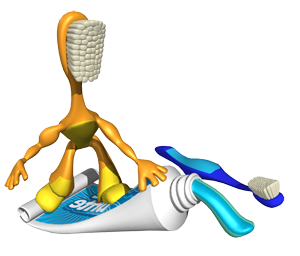
Have you ever been listening to a song in your car, and it was a little too low in volume at the start? So you turn it up. But then, when the whole band comes in at verse 2, it’s so loud your ears bleed and you madly fumble with the volume control to turn it down again.
Sometimes that happens with TV as well. The show will be at a fine volume, but the commercials are WAY louder than the show. You keep the remote nearby so you can continually turn the volume up and down to level out the volume.
What you did in both of the above situations was called “compressing” the audio level. You were trying to keep the volume loud enough to hear, but not so loud as to be unpleasant. The more uneven the audio volume, the more you have to fiddle with the controls, turning it up and down, up and down to even it out.
It probably won’t surprise you that compressing audio can be automated. That is a good thing…at least for your remote-pressing thumb. Compressors, either in their hardware or software versions, are essential tools in audio recording or broadcasting.
Voices are especially uneven, so are very often in need of compression. If you are a musician, you’ll find that compression is needed on many instruments, as well as on the final mix.
Improving Audio with Compression
I have already mentioned the main reason for applying compression to your audio, namely to even out the overall volume. But there are other effects that compression can give you. Depending on how you adjust the various settings you can add a sort of intensity to your sound…making drums “punchier” and entire mixes feel louder and more powerful.
You can use compression in combination with EQ (see my article “Do You Know What EQ Is?”) to “de-ess” vocals, and remove excess sibilance (that hissing sound associated with the letter SSSS) by using compression only on certain targeted frequency bands. That way the compressor will only kick in on the sibilant frequencies, and ONLY when they get too loud. The threshold of what constitutes “too loud” is something you control on the compressor settings.
You can also use compression as a noise gate, which can be handy if you have a noisy environment where you’re recording. The compressor sort of works in reverse for this, shutting out all audio that is below a certain volume (presumably background noise) and only letting audio through that is louder than same volume threshold (usually a voice). By doing this, the areas when the voice is not speaking will be noise-free, and hopefully, when the voice IS talking, it will be enough louder than the background noise to mask it. There are other uses of compression, but those are probably the main ones.
Ruining Audio with Compression
As with most tools, a compressor can totally ruin your audio when used wrong. Probably the most common error people make with compression is to use too much! By setting the threshold and the amount of volume-change to extreme settings, all kinds of nasty things can happen. Voices tend to get sibilant, causing all the S’s and F’s to be offensively loud compared to the rest of the voice.
Pumping can also occur. That’s when the sound takes on a sort of rhythmic “breathing” sound, getting softer and louder in a very unnatural way.
Both of the above “negative” effects of compression are ironic in the sense that they are problems a compressor is frequently employed to fix (sibilance and uneven volume)! Once a recording novice discovers compression, it is almost inevitable that they will love it. Why wouldn’t you? It’s so awesome! But that love usually comes out in rampant over-compression. I sure overdid it with my first compressor. So try being gentle with your new love;). Use compression in moderation.
Another way people frequently ruin audio with compression is by sucking all the life out of it. Yup, compressors can suck life. Cool, huh? This is especially relevant to music, which is supposed to have soft parts and loud parts. That’s sort of the point with most music. There is beauty in the rise and fall of intensity as a story is told. So you WANT a bit of variation in the intensity of a song.
But an on-going debate among recording enthusiasts and engineers is whether there is truth to the adage “louder is better.” Remember that a compressor is usually used to “even out” the average volume of a song? The loud parts get turned down so the overall average can be turned up.
You can certainly make a song louder this way, but at the expense of the variation in intensity that gives a song life, lets the song breathe naturally.
Over-compression can make a song sound like the entire thing is at the exact same volume, preventing a natural rise and fall in expression and nuance. Not only can this suck the life out of music, it can make it actively unpleasant, grating and pressing on the ears of listeners.
You’ll have to experiment for yourself whether the trade-off in overall volume in exchange for flattening the intensity is worth it. There are folks on both sides of that fence.
If you are interested in learning more fun facts and tips about audio recording, check out all our articles here, or invest in our tutorial videos. In the mean time, go easy on the compressor and treat your audio right.
Cheers!
Ken
Things You Can't Do With the $5 Home PC Recording Studio
Lots of folks will, with a little knowledge, be able to produce what they need with JUST the stuff I mentioned. Maybe you’re just looking to put together a video tutorial or record a podcast, voice-over, etc. There are obviously some limitations to production capability with the $5.00 (or less) home recording studio, however. Here are some of the biggies.
Audacity cannot record MIDI. You can open MIDI files in Audacity’s current BETA version. But you can’t record it. If you work with MIDI, that will be a serious limitation.
Audacity does not support VSTi. Virtual instruments are wonderful, and can allow you to play trumpet, drums, piano, violin, etc. from a keyboard. Many of them sound indistinguishable from the real thing! But alas, the most common instrument plugin formats, VSTi and DXi are not supported.
You won’t be able to record multiple tracks at one time. This is mostly a limitation of the sound card in the $5.00 studio, which is your basic single channel card. Even if you have a multi-channel piece of hardware, the only way it will work with Audacity is for it to have a single Windows (no support for ASIO) “WDM” drive for multi-channel. Good luck finding one of those. Otherwise, you just have to over-dub each track.
There are, of course, more limitations at this level. But I think those are the biggest. If you want to do any of the above things, you’ll have to venture into the world of “software you gotta pay for.” The good news there are numerous programs out there for under $100, or even under $50, that will do nicely. Details on those in another article.